Do you have Single Sign On (SSO) available?
MY Compliance Management provides SAML 2.0 which allows Microsoft Entra (formerly Azure AD) to provision users and control user access.
As it's SAML 2.0 other Active Directories can connect but we do not offer additional support to third party applications so unable to advise on the connection methods.
How to connect to Entra
Within Entra go to Enterprise applications > New App > Create your own app
Name it and select “Integrate any other application you don't find in the gallery (Non-gallery)”
Next screen = App Overview
Set up Single Sign On (SSO) > SAML
Create Identifier (will be needed in MY Compliance settings later)
Add Reply URL - https://my-compliance.co.uk/saml/consume
Now go to https://my-compliance.co.uk/ and log in as an admin
Settings > Sign on policy > Select SAML
Enter Identifier (Entity ID), Sign in URL and Issuer URL (Identifier on Entra)
Download Certificate (Base 64) from Entra
Open in Notepad and copy all into Public Certificate
Test Connection in Entra
Go to MY Compliance and enter the details now visible in Entra and Click Save
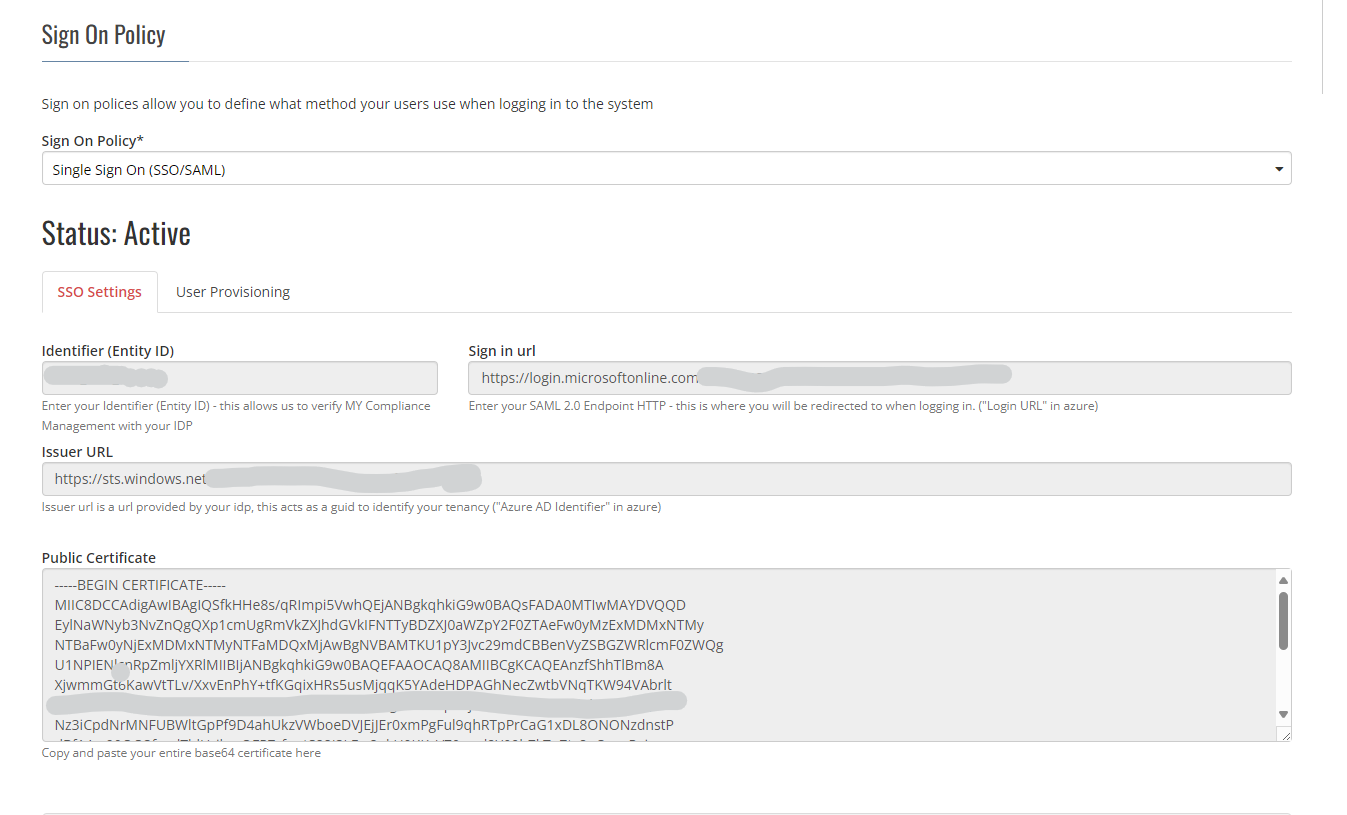
Provision users
Select Provisioning on left hand side and Get Started
Select Automatic
Copy and Add Tenant URL (Provisioning Base URL in MYC) and Secret Token to Azure
Test Connection and green tick should appear in top right
Save (Top Left)
Go to Mappings and Provision Azure Active Directory Users
Delete mailnickname attribute
Then add new mapping (bottom of screen)
Mapping Type = Direct
Source Attribute = objectid Target attribute = externalid
Save then Save again top left.
Provision on Demand > Add the Account Admin from MY Compliance Management (no groups currently supported just individuals)
Go back to MY Compliance Management and confirm user has been provisioned successfully
All FAQs
